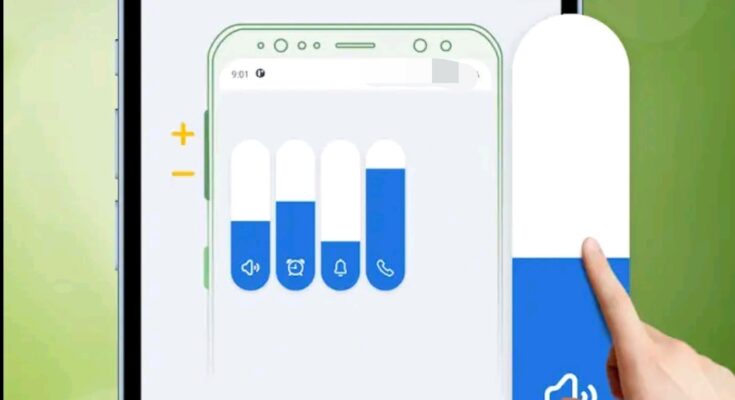Understanding Volume Control and Volume Sliders
In today’s digital age, sound plays a crucial role in our daily interactions with technology. Whether we are watching videos, listening to music, attending virtual meetings, or playing video games, having control over audio levels is essential. This is where volume control and volume sliders come into play. These simple yet effective tools allow users to adjust sound output to their preferred levels, ensuring an optimal auditory experience.
What is Volume Control?
Volume control is a feature that enables users to manage audio output levels on their devices. It allows users to increase or decrease sound intensity, mute it completely, or fine-tune the balance between different audio sources. Volume control can be hardware-based, such as physical buttons on speakers or smartphones, or software-based, as seen in media players, operating systems, and mobile applications.
The Role of Volume Sliders
A volume slider is a graphical user interface (GUI) element designed to provide an intuitive way to adjust volume levels. Typically represented as a horizontal or vertical bar, the slider can be dragged to increase or decrease sound output. The leftmost or bottommost position usually indicates the lowest volume (mute), while the rightmost or topmost position represents the maximum volume.
Volume sliders are widely used across various platforms, including computers, smartphones, music applications, video players, and even websites. Their simplicity and ease of use make them an essential component of modern audio control.

Types of Volume Sliders
- Linear Sliders: These are the most common types, where the volume level changes proportionally to the slider’s position.
- Logarithmic Sliders: These sliders follow a logarithmic scale, making adjustments more natural to human hearing, which perceives sound logarithmically.
- Stepped Sliders: These sliders move in predefined increments, allowing for precise volume control.
- Touch-sensitive Sliders: Found in modern touchscreens and smart devices, these sliders allow users to adjust volume by sliding their fingers across the screen.
Advantages of Volume Sliders
- User-Friendly Interface: The visual representation of volume levels makes it easy to adjust sound output quickly.
- Precision Control: Users can fine-tune their preferred volume level, unlike traditional volume knobs.
- Integration with Software: Volume sliders can be embedded in apps, websites, and media players for seamless audio management.
- Accessibility Features: Many volume sliders include features such as keyboard shortcuts or voice commands, making them accessible to individuals with disabilities.
Challenges and Considerations
While volume sliders are highly effective, they also come with certain challenges:
- Accidental Changes: Users may unintentionally adjust the volume by touching the slider.
- Lack of Haptic Feedback: Unlike physical volume knobs, sliders don’t provide tactile feedback.
- Software Glitches: Occasionally, sliders may become unresponsive due to software bugs or system issues.
Conclusion
Volume control and volume sliders have become indispensable in modern technology, offering users a convenient way to manage their audio experience. As technology evolves, we can expect further innovations in volume control mechanisms, making them even more intuitive and user-friendly. Whether through physical buttons, software interfaces, or voice commands, controlling volume remains a fundamental aspect of our interaction with digital media.