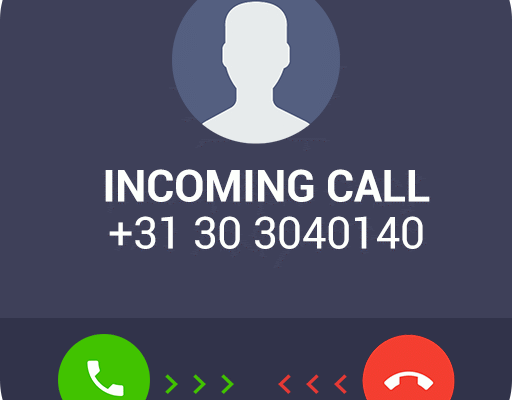In recent years, the proliferation of “fake call” applications has transformed both the way we interact socially and how we manage our personal safety and productivity. These apps—designed to simulate incoming phone calls at user‐specified times—have found utility in a variety of contexts, from providing a convenient “escape hatch” in awkward social situations to acting as a tool for personal security, and even serving as a productivity hack. Yet, their very existence raises questions about privacy, digital responsibility, and the ethics of simulated interactions. This article explores the history, technical underpinnings, use cases, benefits, and potential risks associated with fake call applications, ultimately providing guidance on how to choose and use them responsibly.
1. Origins and Evolution of Fake Call Apps
The concept of simulating an incoming call is almost as old as the mobile phone itself. Early adopters manually recorded voicemail prompts or enlisted friends to place calls at prearranged times. However, with the ubiquity of smartphones and app‐store ecosystems, dedicated fake call apps emerged around the late 2000s. Early examples offered rudimentary functionality—simply ringing the phone and displaying a stock caller ID. Over time, developers introduced richer feature sets, including:
- Custom Caller ID and Photographs: Allowing users to customize the name, number, and even photo associated with the fake caller.
- Voice Playback: Pre‐recorded audio or text‐to‐speech scripts that play automatically when the call is “answered,” creating a more convincing illusion.
- Scheduling and Recurrence: Options to schedule single calls or recurring ones, down to the precise minute.
- Shake‐to‐Answer / Gesture Controls: Innovative ways to “answer” the call without having to fumble with on‐screen buttons.
Today’s apps are often polished, ad‐supported or premium, and tightly integrated into Android’s and iOS’s notification ecosystems. A search in the Apple App Store and Google Play Store reveals dozens of options, catering to budgets from free with ads to $3–5 for ad‐free and pro features.
2. Technical Underpinnings
At their core, fake call apps rely on three building blocks:
- Local Scheduling
Most apps use the phone’s local alarm or notification APIs (e.g., Android’s AlarmManager or iOS’s UNNotificationRequest) to schedule an event at a future time. The app requests permission to send notifications or alarms and, once granted, can trigger the simulated call even if the app is running in the background. - Notification/Cover Screens
When the scheduled alarm fires, the app displays a full‐screen activity (Android) or notification (iOS) that mimics the native incoming call screen. Developers reverse‐engineer—or use public APIs that expose—system UI elements such as the typical green “Answer” and red “Decline” buttons, the circular caller photo, and ringtone controls. For better disguise, some apps even allow users to match the ringtone volume and vibration patterns to their real‐device settings. - Audio Playback and Interactivity
To heighten realism, many apps include an audio component: either a user‐recorded voice message or dynamically generated text‐to‐speech. When the user “answers,” this audio plays through the earpiece or speaker. Some advanced apps also simulate call duration timers, mute toggles, and even speakerphone toggles to better mirror the native in‐call UI.
3. Common Use Cases
3.1 Social Escape Hatch
One of the most popular—and benign—uses for fake call apps is to provide an “exit strategy” from uncomfortable or awkward social interactions. Whether it’s a boring date, a tedious networking event, or an unwanted sales pitch, a well‐timed “call” offers a socially acceptable excuse to withdraw without offending the other party.
3.2 Personal Safety and Duress Signals
Fake call apps can also serve as a low‐threat duress signal. For someone walking alone in an unfamiliar area, simulating a call from a friend or loved one can deter potential harassment or intervention. Likewise, in domestic‐violence situations or other abusive contexts, a fake call can provide a pretext for leaving or seeking help without alerting an abuser.
3.3 Productivity and Time Management
Beyond social and safety uses, some people deploy fake calls as “productivity hacks.” By scheduling a fake call during a deep‐focus work session, users can impose a hard stop, reminding themselves to take breaks or switch tasks. In a variation on the Pomodoro Technique, a 25‐minute deep‐work period might be followed by a 5‐minute “call” break.
3.4 Pranks and Entertainment
Finally, there is a lighter side of fake call apps: prank culture. Users can simulate calls from celebrities, fictional characters, or even supernatural entities to scare or amuse friends. While often harmless fun, these pranks can cross the line into harassment or deception if misused, raising ethical and sometimes legal questions.
4. Benefits and Positive Impacts
- Low‐Barrier Self‐Empowerment: In awkward or threatening situations, anyone with a smartphone can call on a synthetic lifeline.
- Customizability: The ability to craft caller IDs and audio messages means users can tailor the experience precisely to their needs.
- No External Dependencies: Since fake call apps function offline without needing a network connection or external caller, they work anywhere, anytime.
- Cost‐Effective: Many apps offer robust feature sets for free or at minimal cost, making this capability accessible to a wide audience.
5. Risks, Misuses, and Ethical Considerations
5.1 Trust and Relationship Erosion
Over‐reliance on fake calls can undermine genuine communication. If someone consistently uses fake calls as an excuse, friends or colleagues may lose trust, leading to damaged relationships.
5.2 Privacy and Data Security
Some free apps monetize via intrusive ad‐networks or collect personal data—contacts, call logs, location—for targeted advertising. Poorly secured apps might expose sensitive information or even serve as vectors for malware.
5.3 Legal Implications
While most jurisdictions permit simulating incoming calls for personal use, certain misuses—such as impersonating law enforcement or emergency services—can cross legal boundaries. Users should be mindful of local regulations concerning wire fraud, impersonation, or harassment.
5.4 Psychological Dependence
As with many quick‐fix digital tools, there is a risk of psychological dependence. Overuse of fake calls as a social crutch may inhibit development of authentic coping skills for social anxiety or conflict resolution.
6. How to Choose a Fake Call App
- Security and Permissions
- Look for apps that request only necessary permissions (alarms/notifications, microphone if audio features are used). Avoid those asking for access to contacts, SMS, or location without clear justification.
- Check app reviews for mentions of intrusive ads, data‐leaking behavior, or suspicious background activity.
- Feature Set
- Decide which features you need: simple ringing vs. voice playback; single vs. recurring scheduling; custom images and ringtones.
- Balance functionality against battery consumption—some apps drain the battery by running persistent background services.
- Ad Model and Transparency
- Free apps often rely on ads. If privacy is a concern, consider a low‐cost paid app that explicitly disavows data collection.
- Review the privacy policy to understand what data (if any) is collected and how it is used.
- Developer Reputation
- Choose apps from well‐rated developers with frequent updates. A healthy update cadence suggests active maintenance and better security patching.
- Platform Compatibility
- Certain apps are Android‐only or iOS‐only due to differing API access. Verify compatibility with your device and OS version.
7. Responsible Usage Guidelines
- Use Sparingly: Reserve fake calls for genuine need—safety, critical escape, or scheduled productivity breaks—not as a habitual crutch.
- Be Honest Post‐Event: If you needed an escape, consider explaining your discomfort afterward to maintain transparency.
- Protect Your Data: Regularly audit app permissions and uninstall apps that overreach.
- Combine with Real‐World Strategies: For chronic social anxiety, complement digital tools with offline coping techniques—role‐play, assertiveness training, or therapy.
8. The Future of Synthetic Social Interactions
As augmented reality (AR) and AI technologies advance, fake call apps are likely to evolve into richer “synthetic social” platforms. We may soon see:
- AI‐Driven Simulated Conversations: Instead of simple playback, an AI persona could dynamically converse—answering questions, pausing for responses.
- AR Integration: Heads‐up displays and smart glasses could project virtual callers into physical space, left or right side, complete with visual avatars.
- Networked Duress Systems: Integration with real emergency services or trusted contacts to initiate actual alerts when a user declines or extends a fake call beyond a threshold.
These developments could further blur the line between reality and simulation, magnifying both the utility and the ethical quandaries of such tools.
Fake call applications offer a fascinating window into how technology can mediate human interaction—providing both an escape hatch and a shield, a productivity prompt and a prank device. By understanding their technical foundations, use cases, and ethical dimensions, users can harness these tools responsibly, leveraging their benefits while mitigating risks. As digital and AI capabilities advance, the core challenge will remain: ensuring that synthetic interactions augment rather than undermine genuine human connection.